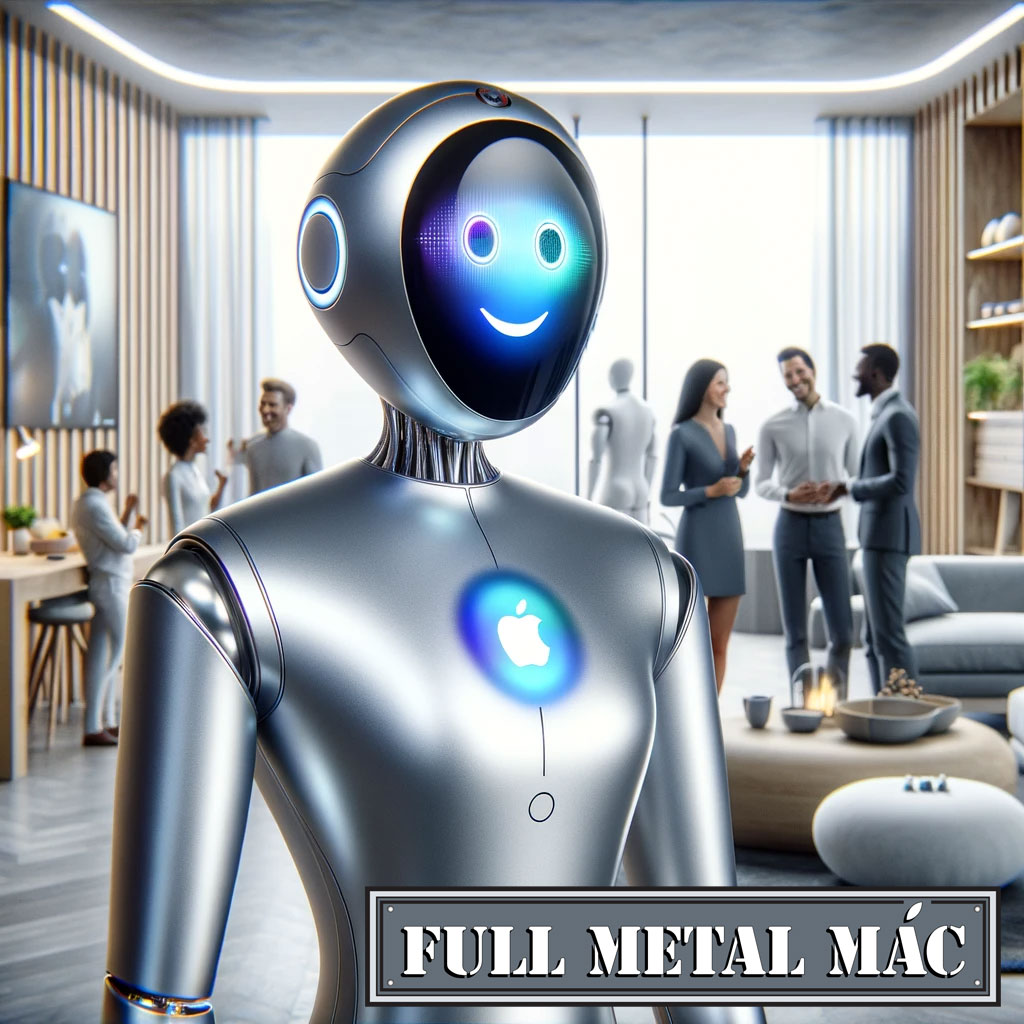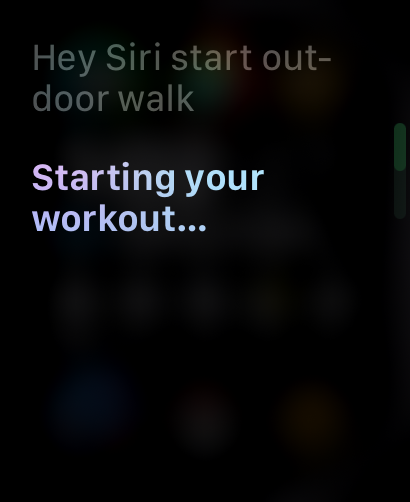EddiesNotes.com: Introduction to Apple Siri
Welcome to ‘EddiesNotes.com’s’ deep dive into Siri, a digital voice assistant for Apple. At http://eddiesnotes.com/, we explore how Siri redefines interaction with your Mac, offering a voice-driven interface that is both intuitive and efficient. This section introduces Siri’s integration into the macOS ecosystem, highlighting its role in enhancing your computing experience with Apple technology.
Features and Capabilities
Explore the myriad capabilities of Siri on macOS with ‘EddiesNotes.com.’ From managing emails and calendars to intelligent file searches and smart device control, Siri’s natural language processing makes your Mac interactions feel more natural. Discover the extensive range of tasks Siri can perform to boost your productivity and streamline your daily workflows, exclusively on http://eddiesnotes.com/.
What Can Siri Do?
Here are some common tasks you can accomplish with Siri:
- Control your Mac: Open applications and navigate your desktop, adjust system settings like volume and brightness, put your Mac to sleep or restart it.
- Get information: Check the weather, news, sports scores, and more; ask questions and get answers from the web; find files and documents on your Mac.
- Complete tasks: Set reminders, alarms, and timers; send messages and make calls; create and edit notes and documents; control smart home devices.
Voice Activation and Customization
Learn how to activate and personalize Siri on your Mac with ‘EddiesNotes.com.’ Our comprehensive guide at http://eddiesnotes.com/ details the steps to bring Siri to life and customize it to your liking. Explore how to tailor Siri’s voice, language, and responses, enhancing your personal interaction with your Mac.
There are three ways to activate Siri on your Mac:
- Say “Hey Siri”
- Click the Siri icon in the menu bar
- Press and hold the Command key and Spacebar
Privacy and Security
At ‘EddiesNotes.com,’ your privacy and security are a priority when using Siri on macOS. This section, available on http://eddiesnotes.com/, discusses Apple’s commitment to protecting your data and ensuring a secure Siri experience. Understand the privacy settings and measures in place for a safe and secure Siri usage.
Siri is designed to be private and secure. Your voice recordings are not associated with your Apple ID and are not stored on Apple servers unless you opt in to improve Siri. You can also control what information Siri can access and how it is used.
Integration with Other Apps and Services
Discover how Siri integrates with the broader Apple ecosystem on ‘EddiesNotes.com.’ Our section at http://eddiesnotes.com/ showcases Siri’s compatibility with native macOS apps and third-party applications, revealing how it creates a more connected and efficient user experience.
Setting Up and Using Siri on macOS
Start your Siri journey on macOS with ‘EddiesNotes.com.’ Our setup guide on http://eddiesnotes.com/ provides a step-by-step approach to enabling and using Siri effectively. Learn various commands and discover how to leverage Siri for different tasks, making your Mac experience more dynamic.
Shortcuts and Automation
With Siri Shortcuts, you can streamline your workflows and automate routine tasks. ‘EddiesNotes.com’ guides you through creating and using shortcuts to make your Mac interactions more efficient. Learn how to set up custom shortcuts for frequently used actions and how Siri can help you run complex sequences of tasks with a single command.
Here are some examples of what you can automate with Siri Shortcuts:
- Combine multiple actions into a single voice command.
- Create shortcuts to send pre-written emails or messages.
- Set up a sequence to adjust your home environment, like turning off lights, locking doors, and setting the thermostat when you say “Goodnight.”
- Automate your morning routine with a command that gives you the news, weather, and opens your calendar.
Troubleshooting and Support
Encounter a hiccup with Siri on your Mac? ‘EddiesNotes.com’ has you covered. Our troubleshooting section at http://eddiesnotes.com/ provides solutions to common Siri issues, ensuring your experience is seamless and enjoyable.
Future of Siri and Updates
Stay ahead with ‘EddiesNotes.com’ as we explore the future of Siri on macOS. Visit http://eddiesnotes.com/ for insights on upcoming enhancements, AI advancements, and the latest updates from Apple about Siri’s evolving role in the macOS ecosystem.
User Tips and Tricks
Become a Siri expert on macOS with tips and tricks from ‘EddiesNotes.com.’ Our dedicated section at http://eddiesnotes.com/ is filled with creative ways to use Siri for everyday tasks and productivity, helping you unlock the full potential of Siri on your Mac.
Community and User Feedback
Join the ‘EddiesNotes.com’ community to share and learn about Siri on macOS. Our interactive section at http://eddiesnotes.com/ is a hub for user experiences, tips, and discussions. Engage with fellow Mac users, share your Siri insights, and enhance your knowledge through community collaboration.
Links:
Learn more about Siri on Apple’s website:
https://www.apple.com/siri/
Get tips and tricks for using Siri on your Mac:
https://support.apple.com/guide/mac-help/use-siri-mchl6b029310/mac
Browse a list of Siri commands:
https://github.com/5c0tt/siri-cheat-sheet/blob/master/siri-cheat-sheet.md